UCOVI PinPoint
What is it?
PinPoint is a lightweight Windows desktop application for users of Microsoft OneNote to compile their passwords and PINs into a single, password-secured document.
It also provides insight into how secure the PINs and passwords are both as individual entities, and as a group (based on prevelance of password sharing).
Installation and pre-requisites
You can download the UCOVI PinPoint desktop installer from here.
PinPoint should work on Windows 7, 10, and 11, and requires Microsoft OneNote (desktop version) to be installed.
Is it safe to use?
We have chosen to distribute our software via ClickOnce, in order to ensure a straightforward and secure installation process for users that avoids the need for Windows administrator privileges.
Your computer may flag downloads and installations of UCOVI PinPoint as potentially unsafe. Most computers flag software downloads from the internet as such, especially from small-scale developers without a formal code-signing certificate. The warning is a standard precaution by your operating system to protect you from potential threats.
Please rest assured that PinPoint is thoroughly tested and safe to use, and is built with standard .NET Framework libraries that require no changes to your computer. We have made the code base publicly available on GitHub in order to underline our commitment to security and transparency.
How to use and install
A picture tells a thousand words, and a GIF tells 20 pictures. Please watch below.
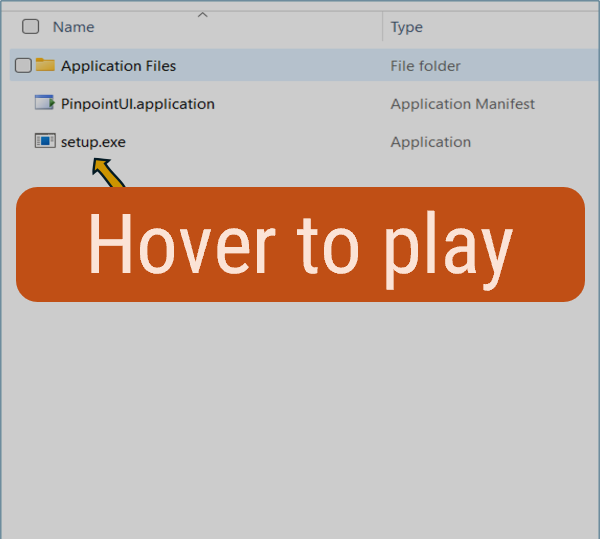
How does PinPoint rate the strength of passwords and PINs?
- Password security is measured by...
- Hive's table of password crackability based on complexity and character length.
- whether or not it is backed up by 2-factor authentication.
- whether or not it is found to contain significant parts of the username.
- PIN security (4 and 6 digit):
- Statistical research by Data Genetics into common patterns in PIN selection.
- Overall security of your passwords and PINs:
- Aggregate strength scores of all passwords and PINs.
- Frequency of repetition of the same password/PIN across numerous logins, combined by the strength of the repeated password/PIN.
- Detected usage of the same guessable stem within multiple passwords (eg. BlueComet in "!BlueComet24" and "*BlueComet!").